This is an update on my previous blog post regarding copyright infringements found by the Google Search Engine. Well, after a series of negotiations, the police department eventually put up their hands and I settled with them for an amount which bought me a nice couple of L lenses. I got an apology from the assistant of the TV personality and another apology from the Sydney television network but I was sorely tempted to forward it to "Media Watch" but I accepted the apology anyway. Because they were not actually commercial blogs, I don't usually bother hassling them for payment. At the moment, I am pursuing several web developers in the US who have knocked off my images without licensing them. You always know if there is a long delay in their response because they are attempting to find out why it happened and whom to blame. My US IP attorney, Carolyn Wright of PhotoAttorney advises that "both the website and the web developer are liable for the infringement but you can only get one award. The company is likely to seek indemnification from the web designer if held liable". A week or so ago, I found one of my images on the front cover of a Turkish book publication but despite numerous emails, I have yet to receive a response. I then checked out a couple of lawyers in Istanbul to pursue the matter on my behalf but, yet again, no response. Amazing! Back to Google! After many emails to an Israeli online newspaper, they settled my account for the princely sum of $250.00 for one of my images on the web newspaper. When they wanted me to send the signed document releasing them, by certified mail to Tel Aviv, I told them that I was certainly not going to spend money on certified mail but they said unless I did so, I would not be paid. I told them that they had a nerve in requiring this as it was THEY who were infringing my copyright and they were getting off lightly. The next email, they backed down and said it was not required. The weird thing was that they wanted me to also fax the documents to them - fax? What's a fax!!! I emailed them a PDF.
So a few tips on what to do after finding an infringing website. For PC: Firstly, take a screen shot. (Keyboard PrtScn) then hit Start > All Programs >Accessories> Paint > Control V and then save the screenshot in My Pictures (or where you can find it again). I am advised by a helpful Fred Miranda member that for Mac, you can take a screen shot by pressing Command + Shift + 3. If you want a screen shot of just a specific area of the screen, you can use Command + Shift + 4 and select the region of the screen to capture. Both of these methods will place an image on your desktop. Secondly, you need to know how long the image has been on the offending website. For this you should go to the Wayback Machine. Here you will find the various pages on the websites on certain days, months, years. You will get the picture as soon as you try it out. This is very handy as many times, when infringers are caught, they tend to tell porkies about how long the image has been on the site. Having the actual dates handy is good ammunition should you require it. Don't get bogged down on blogs. If they don't have any money (and most don't), and its not a commercial blog, demand that they remove the image or alternatively, they place a link to your website. Most are happy to do so. If they don't remove the image or you don't get a response, then send them a DMCA Notice. Here's a link how to do this from National Press Photographers Association
I should add that if you have images on stock libraries, you should couch your email to the possible infringer that "should you have obtained this image through one of my stock libraries, please advise". You don't want to look silly if they have licensed the image but your stock library has been tardy in advising you!
Update: It would appear that Google, for reasons unknown, is now not showing all sites in their search. I would strongly recommend that when searching images, go down the left hand column of the Google Search My Image page and click on Past Year and this will bring up far more results than the normal search. I found this out when going back to get information for my Canadian IP attorney to find that the current search did not come up with the Canadian infringers but using the Past Year function, the sites showed up and indeed the image was still current on their websites. Of course, many of the sites will have been removed but its worth the extra click as you may be missing sites still currently showing your image.
Happy hunting.
So a few tips on what to do after finding an infringing website. For PC: Firstly, take a screen shot. (Keyboard PrtScn) then hit Start > All Programs >Accessories> Paint > Control V and then save the screenshot in My Pictures (or where you can find it again). I am advised by a helpful Fred Miranda member that for Mac, you can take a screen shot by pressing Command + Shift + 3. If you want a screen shot of just a specific area of the screen, you can use Command + Shift + 4 and select the region of the screen to capture. Both of these methods will place an image on your desktop. Secondly, you need to know how long the image has been on the offending website. For this you should go to the Wayback Machine. Here you will find the various pages on the websites on certain days, months, years. You will get the picture as soon as you try it out. This is very handy as many times, when infringers are caught, they tend to tell porkies about how long the image has been on the site. Having the actual dates handy is good ammunition should you require it. Don't get bogged down on blogs. If they don't have any money (and most don't), and its not a commercial blog, demand that they remove the image or alternatively, they place a link to your website. Most are happy to do so. If they don't remove the image or you don't get a response, then send them a DMCA Notice. Here's a link how to do this from National Press Photographers Association
I should add that if you have images on stock libraries, you should couch your email to the possible infringer that "should you have obtained this image through one of my stock libraries, please advise". You don't want to look silly if they have licensed the image but your stock library has been tardy in advising you!
Update: It would appear that Google, for reasons unknown, is now not showing all sites in their search. I would strongly recommend that when searching images, go down the left hand column of the Google Search My Image page and click on Past Year and this will bring up far more results than the normal search. I found this out when going back to get information for my Canadian IP attorney to find that the current search did not come up with the Canadian infringers but using the Past Year function, the sites showed up and indeed the image was still current on their websites. Of course, many of the sites will have been removed but its worth the extra click as you may be missing sites still currently showing your image.
Happy hunting.











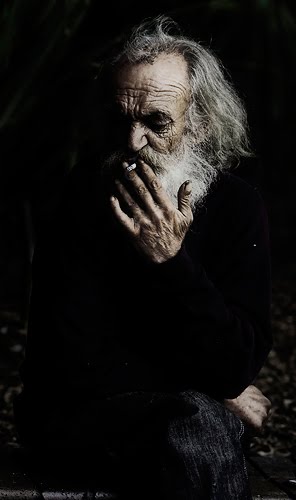
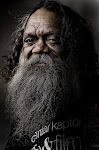
Great info, it's sad that so much of our time does have to be spent on this, but this tool saves some time over doing it one image at a time manually.
ReplyDelete